|
| Installation | Types | Basic Operations | Prepared Statements | Stored Procedures | Database information |
Basic JDBC-like Operations supported.
ACDK SQL classes are quite similar to the JDBC (Java Database Connection) standard.
// This Statement is currently needed to load the ODBC-DLL.
// If no Class from acdk::sql::odbc is used, Class::forName will fail!
// So let's start with a dummy line ...
RDriver tdriver = (RDriver)Class::forName("acdk::sql::odbc::ODBCDriver")->newInstance();
RString url = "jdbc:odbc:acdk/user=acdk/password=acdk";
RDriver driver = DriverManager::getDriver(url);
if (driver == Nil)
testAssertComment(false, "Cannot load driver: " + url);
// get a connection
RConnection connection = driver->connect(url, Nil);
|
// create a statment from the connection
RStatement statement = connection->createStatement();
RString sql = "SELECT intcol, realcol, stringcol FROM acdk_select_test";
RResultSet rset = statement->executeQuery(sql);
while (rset->next() == true)
{
// read a column via position (starts with 1, not 0)
int intcol = rset->getInt(1);
// read a column via name
float floatcol = rset->getFloat("realcol");
RString sval = rset->getString("stringcol");
}
}
|
{
// insert some data into the table
for (int i = 0; i < 2; i++)
{
float f = i + 0.5;
RString sql = SBSTR("INSERT INTO acdk_select_test VALUES ( " << i << ", " << f << ", " << "'stm: " << i << "')"
);
RStatement statement = connection->createStatement();
int rows = statement->executeUpdate(sql);
}
}
|
// create a table
RString sql = "CREATE TABLE acdk_select_test ( intcol int, realcol real, stringcol Varchar(100) )";
RStatement statement = connection->createStatement();
statement->executeUpdate(sql);
|
{
// delete a table, if it already exists
RStatement statement;
try {
RString sql = "DROP TABLE acdk_select_test";
RStatement statement = connection->createStatement();
int rows = statement->executeUpdate(sql);
} catch (RSQLException ex) {
}
|
If the ODBC driver is no longer needed you can call:
DriverManager::deregisterDriver(tdriver);
|
|
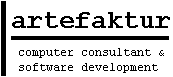
 Select statement
Select statement Insert Statement
Insert Statement Create Table
Create Table Drop Table
Drop Table Cleanup
Cleanup
 Basic Operations
Basic Operations
 Using standard SQL in ACDK
Using standard SQL in ACDK