|
| Intro | acdk.java.AcdkObject | acdk::java::JavaObject | Type mapping | Compile acdk_java |
With the module acdk_java you can access ACDK objects from Java and
Java objects from ACDK.
Here is a simple sample, which shows how to use Java classes and objects
in ACDK code:
// create a new java object
::acdk::java::RJavaObject jo = new ::acdk::java::JavaObject("java/lang/StringBuffer", (const char*)"Hello");
// call the method append of the the java object
jo->invoke("append", (const char*)" Java from ACDK");
// call the method toString of the Java object
RObject str = (RString)jo->invoke("toString");
// get the static public member of the java object
RObject jout = ::acdk::java::JavaObject::peek_static("java/lang/System", "out");
// call the invoke method of the ::acdk::langObject
// The DMI automatically dispatches the call to the
// corresponding Java Object
jout->invoke("println", str);
RObject aout = System::out;
// Same interface works also with ACDK objects.
aout->invoke("println", str);
|
In the same way you can control in Java every other DMI Server,
like ACDK Objects, COM or CORBA objects:
import acdk.java.AcdkObject;
class ACDK_Test
{
public static void main(String[] args)
{
// get the ACDK version of StringBuffer
AcdkObject asb = AcdkObject.New("acdk/lang/StringBuffer", "Hello");
// call the method append of the ACDK StringBuffer
asb.invoke("append", " ACDK from Java");
// Get the Standard output writer from ACDK System class
AcdkObject aout = (AcdkObject)AcdkObject.peek_static("acdk/lang/System", "out");
// print the Hello message using ACDK
aout.invoke("println", asb.invoke("toString"));
}
}
|
|
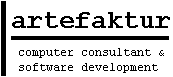
 Java generic ACDK DMI Client
Java generic ACDK DMI Client
 Intro
Intro
 Java Objects as generic ACDK DMI Server
Java Objects as generic ACDK DMI Server