|
|
|
|
|
|
|
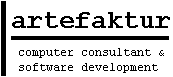
|
Instruction how to compile and run acdk_perl.
To compile and rund acdkperl you need the Perl 5.6/5.8 package
from ActiveState or from www.perl.org:
 Download. Download.
In your Project you need to add following libraries:
Include path: [your perl-5.6 location>\lib\CORE.
Windows:
Library [your perl-5.6 location>\lib\CORE\perl56.lib.
Windows:
Finally you have to copy perl56.dll in the ACDK executable path.
After installing Perl you probably have to ajust some
configuration in acdk:
- Unix: If the perl executable is in the path, normally
no ajustment has to be made to compile acdk_perl.
- Windows: open the
acdkenv.cmd ACDK root directory and ajust the
ACDK_PERL_* values.
You have to execute this batch file before you compile
the project in a cmd windows.
If you use an IDE (like Visual Studio) use some of the
start scripts in the ACDK root directory (like startvstudio6.cmd).
Alternately you can also add these environment variables into your global
environment.
If the environment variables are set correctly acdk_perl can be compiled.
To run an executble using acdk_perl you may have set
environment variables (PATH on Windows and LD_LIBRARY_PATH)
to point to ACDK bin directory and the directory of the shared libraries
of Perl.
On windows you can use the acdkenv.cmd for this purpose.
On Unix os (Linux, bsd, solaris) you
may 'source' the acdkenv.[platform] before executing the application.
! |
On unix version of the original perl 5.6 and 5.8 the XS wrapper
of the acdk::AUTOLOAD doesn't work like it is documented.
It seems to be a bug of Perl.
To solve the problem, not the acdk package should be used,
but the pacdk perl package, which is is wrapper pm script in
cfg/acdk/perl/pacdk.pm.
|
To compile the sample interpreter acdkperl, you have to adjust
the include path:
Include path: [your perl-5.6 location>\lib\CORE.
In your project settings.
For more information please refer to:
 acdkperl Manual. acdkperl Manual.
|
|
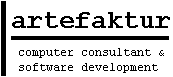
 acdkperl
acdkperl acdkperl Manual.
acdkperl Manual.
 Compile acdk_perl
Compile acdk_perl
 Download and compile Perl
Download and compile Perl Download
Download