|
|
|
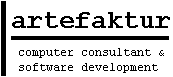
|
|
acdk_python contains an interface to an Pyton interperter
and the DMI code to script ACDK objects from Python code.
|
def foo(string1, string2):
sb = acdk.Object("acdk/lang/StringBuffer", string1)
sb.append(string2)
return sb.toString()
acdk.peek_static("acdk/lang/System", "out").println(foo("Hello Python", " from ACDK"))
|
Other sample using an COM-Object
import acdk
classloader = acdk.Object("acdk/lang/ClassLoader")
classloader.findClass("acdkx/com/ComObject")
word = acdk.invoke_static("acdkx/com/ComObject", "New", "Word.Application")
word.poke("Visible", 1)
doc = word.peek("Documents").Add()
sel = word.peek("ActiveWindow").peek("Selection")
sel.TypeText("This is ")
sel.peek("Font").poke("Bold", 1)
sel.TypeText("ACDK")
sel.peek("Font").poke("Bold", 0)
sel.TypeText(" instrumenting Word through acdk_python")
acdk.invoke_static("acdk/lang/Thread", "sleep", 3000)
word.Quit(0)
|
 Installation & Compiling of acdk_python & acdkpyton
Installation & Compiling of acdk_python & acdkpyton
To compile and rund acdkperl you need the Perl 2.1 (or later) package
 ftp://ftp.python.org/pub/python/2.1.1/Python-2.1.1.tgz
ftp://ftp.python.org/pub/python/2.1.1/Python-2.1.1.tgz
On Unix:
- [g]tar zxf Python-2.1.1.tgz - cd Python-2.1.1 - ./configure - make - su - make installOn Windows:
- use gtar or winzip to extract Python-2.1.1.tgz - Open the workspace .\Python-2.1.1\PCbuild\pcbuild.dsw - Compile Debug and Release target. - You may have to copy the python DLL's somewhere into the path or expand the path to python DLL's directory.
If you have already installed a runtime version of Python it may work to this, but there may missing includes/libs.
You may have to change some path in the acdk_python/python_cfg.lsp file and remake the Makefiles.
acdk_python/ > [n]make -f acdk_perl.makemake
 ACDK / Python
ACDK / Python
 Type mapping
Type mapping
Note may added more mappings later.
 command: sub acdk.Object("s|args")
command: sub acdk.Object("s|args")
acdk::Object() creates a new ACDK-Object.argument 1: The fully qualified ACDK-Class name like "acdk/lang/StringBuffer".
argument 2 - n: Arguments for the class constructor.
return: a new acdk.Object with wrapps an ACDK object Usage:
%sb ## Python import acdk sb = acdk.Object("acdk/lang/StringBuffer", "Hallo ") %se
 command: acdk.Object.invoke("s|args")
command: acdk.Object.invoke("s|args")
acdk.Object.invoke invokes a method.
argument 1: the name of the method.argument 2-n: arguments of the method.
return: returns the result of the method.
Instead of using invoke, you can also use the direcly the methodname
## Python
import acdk
sb = acdk.Object("acdk/lang/StringBuffer", "Hallo ")
erg = sb.invoke("toString")
# the same as
erg = sb.toString()
|
 command: acdk.invoke_static("ss|args")
command: acdk.invoke_static("ss|args")
acdk.invoke_static calls a static method.argument 1: name of the class as string.
argument 2: name of the method as string.
arguments 3-n: arguments of the method.
return: returns the result of the method.
 command: acdk.Object.peek("S")
command: acdk.Object.peek("S")
reads a member of an ACDK class.argument 1: name of the member as string.
return: the readed value.
 command: acdk.Object.poke("SO")
command: acdk.Object.poke("SO")
writes a member of an ACDK class.argument 1: name of the member as string.
argument 2: The value to set.
 command: acdk.peek_static("SS")
command: acdk.peek_static("SS")
reads a static member of an ACDK class.argument 1: name of the class as string.
argument 2: name of the member as string.
return: the readed value.
 command: acdk.poke_static("SSO")
command: acdk.poke_static("SSO")
writes a static member of an ACDK class.argument 1: name of the class as string.
argument 2: name of the member as string.
argument 3: The value to set.

 acdk_python Manual
acdk_python Manual

 Hello World Sample
Hello World Sample