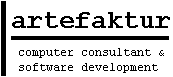|
| Introduction | Start | acdkcfgscript | Language | Library | Embedding | CfgScript IDE | Debugging | Templates | Samples | Wish List |
Use CfgScript with IDEs.
The CfgScript interpreter is a classical command line interpreter.
You can use any editor to edit .csf files.
See also:  Start and Start and  Debugging. Debugging.
Add modify with regedit the key
HKEY_CURRENT_USER\Software\Microsoft\DevStudio\6.0\Text Editor\Tabs/Language Settings\C/C++\FileExtensions
and add csf for syntax highlighting (f.e.: cpp;cxx;c;h;hxx;hpp;inl;tlh;tli;rc;rc2;csf).
Add a Tool starting the CfgScript interpreter.
For example:
- Command: C:\d\artefaktur\acdk\bin\acdkcfgscript_d.exe
- Arguments: $(FilePath)
- Working directory: $(FileDir)
Now you can execute the csf file in the current editor.
Output will be printed in the output window. If an exception occurs, the script stack trace
will be printed. Double click onto
unhandled exception:
SubSSTstr(). startidx is out of range: String=[asdf]; AccessIndex=[123]; MaxIndex=[4];
In:
C:\d\artefaktur\acdk\acdk_core\cfg\csf\tests\acdk\cfgscript\4_classes\25_ScriptOperator_Test.csf(14): "asdf".substr(123);
Average Average.operator_pl(int v)
C:\d\artefaktur\acdk\acdk_core\cfg\csf\tests\acdk\cfgscript\4_classes\25_ScriptOperator_Test.csf(26): av = av + 1 + 6; // calls Average.operator+()
You can double click onto the error message to jump into the source.
The UltraEdit editor allows to configure tools.
Configure the acdkcfgscript executable as tool, redirect the CfgScript output into
a list output. So double click on a error message will enable to jump to source location.
In the  ACDK WX package is a very experimental GUI debugger CsfIDE. ACDK WX package is a very experimental GUI debugger CsfIDE.
Currently it runs only under windows.
On Linux many Editor/IDE should be able to configure to edit
csf files (use Java syntax coloring) and to execute CfgScript directly
from the Edtior/IDE.
|