|
|
|
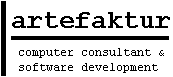
|
|
| Introduction | Start | acdkcfgscript | Language | Library | Embedding | CfgScript IDE | Debugging | Templates | Samples | Wish List | CfgScript provides a template language, quite similar to JSP.
In scripting language often text files are build
with static parts (which are not changed) and dynamic parts. |
String head = "<html><header><title>Hello</title></header><body>";
String footer = "</body></html>";
StringArray hellos = [ "First", "Second", "Third" ];
StringBuffer sb = new StringBuffer();
sb.append(head);
sb.append("<table>");
foreach (String s in hellos)
{
sb.append("<tr><td>").append(s).append("</td></tr>");
}
sb.append("</table>");
sb.append(footer);
out.println(sb.toString());
|
<html><header><title>Hello</title></header><body><table><tr><td>First</td></tr><tr><td>Second</td></tr><tr><td>Third</td></tr></table></body></html> |
 Using backtick string evaluation
Using backtick string evaluation
A second posibility is to use  Backtick Expressions.
Backtick Expressions.
StringArray hellos = [ "First", "Second", "Third" ];
String s =
`"<html>
<header>
<title>Hello</title>
</header>
<body>
<table>
!{ foreach (String s in hellos) out.println(\"<tr><td>\" + s \"</td></tr>\"); }!
</table>
</body>
</html>"`;
out.println(s);
|
<html><header><title>Hello</title></header><body><table><tr><td>First</td></tr><tr><td>Second</td></tr><tr><td>Third</td></tr></table></body></html>
<html>
<header>
<title>Hello</title>
</header>
<body>
<table>
<tr><td>First</td></tr>
<tr><td>Second</td></tr>
<tr><td>Third</td></tr>
</table>
</body>
</html>
|
But for more complex cases this is not always available. Quoting inside the loop is quite complex.
 CfgScript Templates
CfgScript Templates
CfgScript Templates are textfiles, in which CfgScript code can be embedded.
 Sample
Sample
<html>
<header>
<title>Hello 3</title>
</header>
<body>
<table>
<@ foreach (String s in sa) {
@> <tr><td><@= s @></td></tr>
<@ } @></table>
</body>
</html>
|
To evalute this such a template you can use following code (CfgScript or C++):
// get name of current script, get parent directory
File dir = (new File(__script.getFileName())).getParentFile();
// look for all files ends with .cst in this directory
foreach (File f in dir.listFiles(new GlobFilenameFilter("*.cst")))
{
// create a new script instance
Script s = new Script(f.getPath());
// execute template.
/*
Because in __props (which represends all variables the current scope)
out is defined, the template writes to out.
*/
StringArray sa = [ "First", "Second", "Third" ];
s.evalTemplate(f, __props);
}
|
 More details
More details
The Script::evalTemplate() function read the given file and write it to the writer defined in the variable
out of the
given Props.The regions marked with
<% %> will be evaluated as Script Code.The variables defined in Props given to evalTemplate are also available in this Script Code. All text written to
out in these section also written to out.There is no limitation in CfgScript code in the
<% %> section.It can also contains includes, class definitions, etc.
The regions marked with
<%= %> will be evaluated as CfgScript expression.To the result of the expession
toString() will applied and written to out
The regions marked with
<!= %> are comments and will not appear in the output.As shown in the sample the CfgScript loops can also contains template text. It will be written to
out every time the loop will be executed.
 Templates
Templates

 Introduction
Introduction